In this article, we will see how to optimize your time during your Day-0 with Cisco Nexus N9K using POAP and Ansible.
Topology Overview
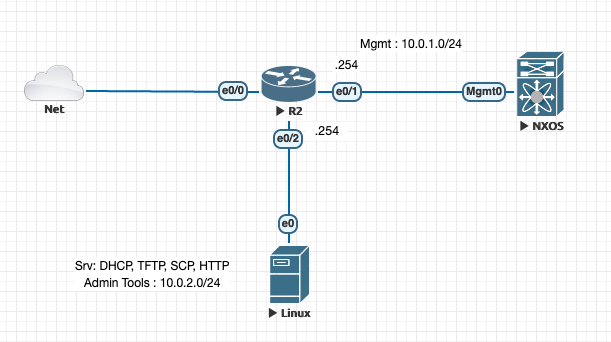
In this infrastructure, we have :
- one Cisco Nexus N9Kv
- one Cisco router to split the mgmt Out-Of-Band (OOB) network used by Nexus (interface mgmt 0)
- one linux server running on Ubuntu.
The Ubuntu server will run the following services :
- DHCP server to assign IP addresses and return the path for the tftp server
- TFTP server to host and deliver the poap python script
- SCP and / or HTTP server to host and deliver the Nexus images and configuration file
We will use two different networks where the router will be the default gateway for each one:
- 10.0.1.0/24 – GW .254, used for the OOB network
- 10.0.2.0/24 – GW .254, used to host administration tools
The server will have the IP address 10.0.2.1/24 and we will use 10.0.1.100/24 for the Nexus 9Kv.
The network services
DHCP server
For the DHCP server, we will use isc-dhcp-server.
You can easily install with the following command this package:
apt-get install isc-dhcp-server
Then you need to configure your server. In this topology the router will be a DHCP Relay, that means request from N9Kv will arrive to this server in unicast with the IP (10.0.1.254) on the router.
Router configuration:
interface Ethernet0/1 ip address 10.0.1.254 255.255.255.0 ip helper-address 10.0.2.1 end
For the server configuration, we need to add at least a subnet pool for your own network : 10.0.2.0/24. If you don’t have a network which listen on your network, the server will not start.
You need also to create a range for your N9Kv : 10.0.1.0/24. For this range, we will provide :
- The default gateway (option routers)
- The tftp server (option tftp-server-name)
- The file, which should be used on the tftp server (option bootfile-name)
In this file we will also create one entry for our N9Kv. We will reserve an IP address based on the Serial Number. The S/N should be prefixed with : \000.
Configuration file:
root@ubuntu:/srv/tftp/poap# cat /etc/dhcp/dhcpd.conf
ddns-update-style none;
option domain-name "lab";
default-lease-time 600;
max-lease-time 7200;
authoritative;
log-facility local7;
subnet 10.0.1.0 netmask 255.255.255.0 {
range 10.0.1.1 10.0.1.180;
option routers 10.0.1.254;
option tftp-server-name "10.0.2.1";
option bootfile-name "/poap/poap.py";
ping-check = 1;
}
subnet 10.0.2.0 netmask 255.255.255.0 {
}
host N9K-POAP {
option dhcp-client-identifier "\00090IFLAUVL3T";
fixed-address 10.0.1.100;
option tftp-server-name "10.0.2.1";
option bootfile-name "/poap/poap.py";
}
Finally, you can start your server :
root@ubuntu:/srv/tftp/poap# service isc-dhcp-server start
root@ubuntu:/srv/tftp/poap# service isc-dhcp-server status
* isc-dhcp-server.service - ISC DHCP IPv4 server
Loaded: loaded (/lib/systemd/system/isc-dhcp-server.service; enabled; vendor preset: enabled)
Active: active (running) since Sun 2020-08-23 21:12:52 EEST; 16h ago
Docs: man:dhcpd(8)
Main PID: 14027 (dhcpd)
Tasks: 1
Memory: 8.5M
CPU: 563ms
CGroup: /system.slice/isc-dhcp-server.service
`-14027 dhcpd -user dhcpd -group dhcpd -f -4 -pf /run/dhcp-server/dhcpd.pid -cf /etc/dhcp/dhcpd.conf
Aug 24 13:22:29 ubuntu dhcpd[14027]: DHCPREQUEST for 10.0.2.1 from 00:50:00:00:03:00 via ens3: unknown lease 10.0.2.1.
Aug 24 13:22:30 ubuntu dhcpd[14027]: DHCPREQUEST for 10.0.2.1 from 00:50:00:00:03:00 via ens3: unknown lease 10.0.2.1.
Aug 24 13:22:39 ubuntu dhcpd[14027]: DHCPREQUEST for 10.0.2.1 from 00:50:00:00:03:00 via ens3: unknown lease 10.0.2.1.
Aug 24 13:22:40 ubuntu dhcpd[14027]: DHCPREQUEST for 10.0.2.1 from 00:50:00:00:03:00 via ens3: unknown lease 10.0.2.1.
Aug 24 13:22:42 ubuntu dhcpd[14027]: DHCPREQUEST for 10.0.2.1 from 00:50:00:00:03:00 via ens3: unknown lease 10.0.2.1.
Aug 24 13:22:58 ubuntu dhcpd[14027]: DHCPREQUEST for 10.0.2.1 from 00:50:00:00:03:00 via ens3: unknown lease 10.0.2.1.
Aug 24 13:22:59 ubuntu dhcpd[14027]: DHCPREQUEST for 10.0.2.1 from 00:50:00:00:03:00 via ens3: unknown lease 10.0.2.1.
Aug 24 13:23:00 ubuntu dhcpd[14027]: DHCPREQUEST for 10.0.2.1 from 00:50:00:00:03:00 via ens3: unknown lease 10.0.2.1.
Aug 24 13:23:07 ubuntu systemd[1]: Started ISC DHCP IPv4 server.
Aug 24 13:23:07 ubuntu dhcpd[14027]: DHCPREQUEST for 10.0.2.1 from 00:50:00:00:03:00 via ens3: unknown lease 10.0.2.1.
TFTP server
For the TFTP server, we will use atftp. To install it enter the following command :
root@ubuntu:/srv/tftp/poap# apt install atftpd
By default the configuration file is located on /etc/default/atftpd. You can setup the path where is located your files.
USE_INETD=false OPTIONS="--tftpd-timeout 300 --logfile /var/log/atftpd.log --retry-timeout 5 --mcast-port 1758 --mcast-addr 239.239.239.0-255 --mcast-ttl 1 --maxthread 100 --verbose=7 /srv/tftp"
In your case, we will create directories /srv/tftp and some other one:
root@ubuntu:/srv/tftp/poap# tree /srv
/srv
|-- ftp
| `-- welcome.msg
`-- tftp
`-- poap
|-- conf
| |-- conf.90IFLAUVL3T
| |-- conf.90IFLAUVL3T.md5
|-- nxos.9.3.2.bin
|-- nxos.9.3.2.bin.md5
|-- poap.py
`-- poap.py.md5
You can download from git the poap.py file.
https://github.com/datacenter/nexus9000/blob/master/nx-os/poap/poap.py
You have different version. We will describe one after.
SCP server
You need also a server to deliver the Nexus images and the configuration file. Prefer to use a secure server like an scp or https server.
Here we will simply use opeenssh-server as scp server and create one service account: poap.
We can see one poap user, where the homedirectory is located on /srv/tftp/
poap:x:1001:1001::/srv/tftp/:
poap.py
Now we have our services, we need to prepare the poap.py script.
In this script, we will provide some information:
- the target NXOS version
- the path where are located the images
- the path where are located the configurations
- the credential for scp
- the mode used to obtain the config file in our case: serial_number
Extract of the poap.py file:
# **** Here are all variables that parametrize this script ****
# These parameters should be updated with the real values used
# in your automation environment
# system and kickstart images, configuration: location on server (src) and target (dst)
n9k_image_version = "9.3.2" # this must match your code version
image_dir_src = "/srv/tftp/poap/" # Sample - /Users/bob/poap
ftp_image_dir_src_root = image_dir_src
tftp_image_dir_src_root = image_dir_src
n9k_system_image_src = "nxos.%s.bin" % n9k_image_version
config_file_src = "/srv/tftp/poap/conf/conf" # Sample - /Users/bob/poap/conf
image_dir_dst = "bootflash:" # directory where n9k image will be stored
system_image_dst = n9k_system_image_src
config_file_dst = "volatile:poap.cfg"
md5sum_ext_src = "md5"
# Required space on /bootflash (for config and system images)
required_space = 350000
# copy protocol to download images and config
# options are: scp/http/tftp/ftp/sftp
protocol = "scp" # protocol to use to download images/config
# Host name and user credentials
username = "poap" # server account
ftp_username = "anonymous" # server account
password = "cisco1234" # password
hostname = "10.0.2.1" # ip address of ftp/scp/http/sftp server
# vrf info
vrf = "management"
if os.environ.has_key('POAP_VRF'):
vrf=os.environ['POAP_VRF']
# Timeout info (from biggest to smallest image, should be f(image-size, protocol))
system_timeout = 2100
config_timeout = 120
md5sum_timeout = 120
# POAP can use 3 modes to obtain the config file.
# - 'static' - filename is static
# - 'serial_number' - switch serial number is part of the filename
# - 'location' - CDP neighbor of interface on which DHCPDISCOVER arrived
# is part of filename
# if serial-number is abc, then filename is $config_file_src.abc
# if cdp neighbor's device_id=abc and port_id=111, then filename is config_file_src.abc.111
# Note: the next line can be overwritten by command-line arg processing later
config_file_type = "serial_number"
After you changed something on this file, you need to generate the md5 with the command within the script :
f=poap.py ; cat $f | sed '/^#md5sum/d' > $f.md5 ; sed -i "s/^#md5sum=./#md5sum=\"$(md5sum $f.md5 | sed 's/ .//')\"/" $f
You need also to prepare the configuration file. Basically you need to provide the minimum like :
- the admin credential
- the IP address for the management interface
- the default gateway for the management vrf.
One other recommendation is also to add one other account, which can be used to push the Post-Configuration. In my case, I added one account for ansible with an ssh key.
If you want to do the same, you need to create one new user dedicated for ansible, generated one RSA key and put the public key on your configuration.
Example:
#adduser ansible #su - ansible #ssh-keygen ansible@ubuntu:/srv/tftp/poap# ssh-keygen Generating public/private rsa key pair. Enter file in which to save the key (/ansible/.ssh/id_rsa): Enter passphrase (empty for no passphrase): Enter same passphrase again: Your identification has been saved in /ansible/.ssh/id_rsa. Your public key has been saved in /ansible/.ssh/id_rsa.pub. The key fingerprint is: SHA256:9YHPgARV1M1o0OhO/XLPiRqFBnqP+aIY3AXdWxwZqKQ root@ubuntu The key's randomart image is: +---[RSA 2048]----+ | .ooo+=.o | | ..ooo.+ | | .++=+.o | | Eoo+==. | | .S= ++o | | . . o * o o | | o . o o o.o.| | o .. .. .o| | . .. .o. | +----[SHA256]-----+
Then get the public key on the following file
ansible@ubuntu:~/ansible$ cat ~/.ssh/id_rsa.pub ssh-rsa AAAAB3NzaC1yc2EAAAADAQABAAABAQDPcNuuldpLiBuII9obYQXxRJKyqDoIsJAEWDo8w7Wk0bF8Y1A/Yba4Ld2a61k9NYUy8BbwF7ra3sRM1sd/lzW4KEsFx0lMq5SFXYBQCeYVSWSstRnuRuspfyQzcGYnPziyolBcDKTpMRekZk3cGD7lWSq32uIKEIW4k5UCywxqXP0RsjlGedtRg2in5tDPn4+qaTGpPRqYN/Cicoivm4SaX4iFtPhTyGdingss9aMMahdSKK4G1EixQnAfTcotY0A409013a1xuiMetBq+wXgCC19mepwwvovWm825q5CH8xTu9JxzvfolXHKNKIeUxFoQo55MNRgte7RNTC0EtYx9 ansible@ubuntu
and add it on your Nexus configuration file. You will be able to connect in ssh without password on th Nexus 9K.
[..] username ansible password 5 ! role network-operator username ansible role network-admin username ansible sshkey ssh-rsa AAAAB3NzaC1yc2EAAAADAQABAAABAQDPcNuuldpLiBuII9obYQXxRJKyqDoIsJAEWDo8w7Wk0bF8Y1A/Yba4Ld2a61k9NYUy8BbwF7ra3sRM1sd/lzW4KEsFx0lMq5SFXYBQCeYVSWSstRnuRuspfyQzcGYnPziyolBcDKTpMRekZk3cGD7lWSq32uIKEIW4k5UCywxqXP0RsjlGedtRg2in5tDPn4+qaTGpPRqYN/Cicoivm4SaX4iFtPhTyGdingss9aMMahdSKK4G1EixQnAfTcotY0A409013a1xuiMetBq+wXgCC19mepwwvovWm825q5CH8xTu9JxzvfolXHKNKIeUxFoQo55MNRgte7RNTC0EtYx9 ansible@ubuntu username ansible passphrase lifetime 99999 warntime 14 gracetime 3 [..]
POAP process
At this time your Cisco Nexus device is probably up and loop in the poap.
..2020 Aug 24 08:04:39 %$ VDC-1 %$ %CARDCLIENT-2-FPGA_BOOT_GOLDEN: IOFPGA booted from Golden 2020 Aug 24 08:04:39 %$ VDC-1 %$ %CARDCLIENT-2-FPGA_BOOT_STATUS: Unable to retrieve MIFPGA boot status ..System is coming up … Please wait … …Starting Auto Provisioning … 2020 Aug 24 08:05:13 %$ VDC-1 %$ %VDC_MGR-2-VDC_ONLINE: vdc 1 has come online Done Abort Power On Auto Provisioning yes/skip/no yes - continue with normal setup, skip - bypass password and basic configuration, no - continue with Power On Auto Provisioning [no]: Abort Power On Auto Provisioning yes - continue with normal setup, skip - bypass password and basic configuration, no - continue with Power On Auto Provisioning[no]: 2020 Aug 24 08:05:23 switch %$ VDC-1 %$ %POAP-2-POAP_INITED: [90IFLAUVL3T-50:00:00:01:00:07] - POAP process initialized 2020 Aug 24 08:05:39 switch %$ VDC-1 %$ %POAP-2-POAP_INFO: [90IFLAUVL3T-50:00:00:01:00:07] - USB Initializing Success 2020 Aug 24 08:05:39 switch %$ VDC-1 %$ %POAP-2-POAP_INFO: [90IFLAUVL3T-50:00:00:01:00:07] - USB disk not detected
Now your switch will start the process. First it will ask an IP address, the server will answer with some other parameter, basically a tftp-server address and a filename.
On the DHCP Discover phase you can see the Serial Number inside one option (61). This option will use to reserve one IP Address.
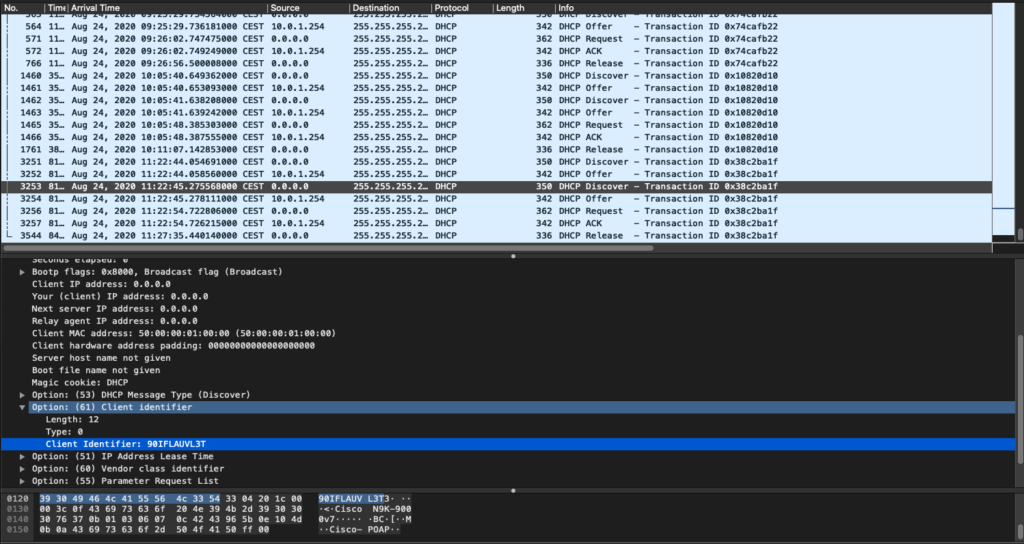
The server will offer the IP address, etc.
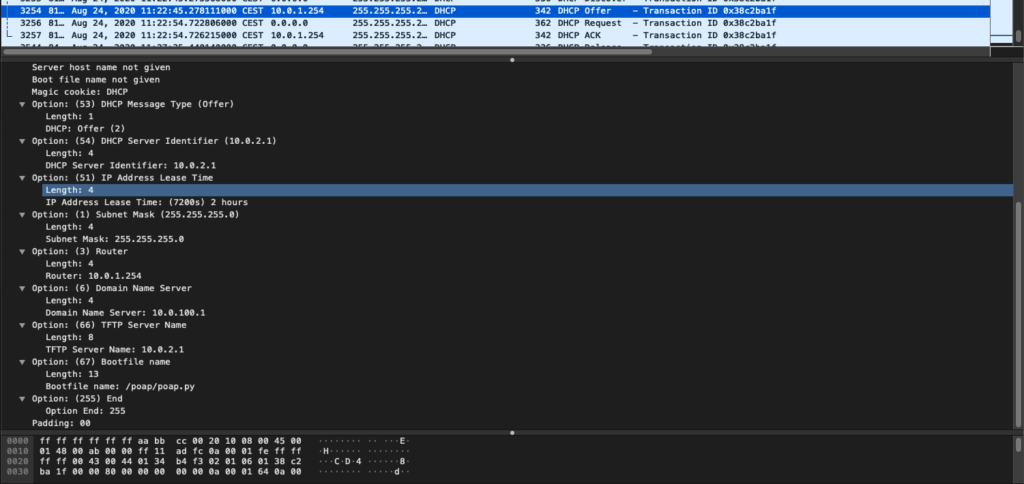
On the server DHCP side we can see the source is 10.0.1.254, which is the default GW for the mgmt subnet, where we have configure the DHCP Relay.
Aug 24 12:22:54 ubuntu dhcpd[14027]: from the dynamic address pool for 10.0.1.0/24 Aug 24 12:22:54 ubuntu dhcpd[14027]: uid lease 10.0.1.1 for client 50:00:00:01:00:00 is duplicate on 10.0.1.0/24 Aug 24 12:22:54 ubuntu dhcpd[14027]: DHCPREQUEST for 10.0.1.100 (10.0.2.1) from 50:00:00:01:00:00 via 10.0.1.254 Aug 24 12:22:54 ubuntu dhcpd[14027]: DHCPACK on 10.0.1.100 to 50:00:00:01:00:00 via 10.0.1.254
One the Nexus console we can observe the following logs :
2020 Aug 24 08:05:40 switch %$ VDC-1 %$ %POAP-2-POAP_INFO: Recieved DHCP offer from server ip - 10.0.2.1 2020 Aug 24 08:05:48 switch %$ VDC-1 %$ last message repeated 1 time 2020 Aug 24 08:05:48 switch %$ VDC-1 %$ %POAP-2-POAP_INFO: [90IFLAUVL3T-50:00:00:01:00:07] - Using DHCP, valid information received over mgmt0 from 10.0.2.1 2020 Aug 24 08:05:48 switch %$ VDC-1 %$ %POAP-2-POAP_INFO: [90IFLAUVL3T-50:00:00:01:00:07] - Assigned IP address: 10.0.1.100 2020 Aug 24 08:05:48 switch %$ VDC-1 %$ %POAP-2-POAP_INFO: [90IFLAUVL3T-50:00:00:01:00:07] - Netmask: 255.255.255.0 2020 Aug 24 08:05:48 switch %$ VDC-1 %$ %POAP-2-POAP_INFO: [90IFLAUVL3T-50:00:00:01:00:07] - DNS Server: 10.0.100.1 2020 Aug 24 08:05:48 switch %$ VDC-1 %$ %POAP-2-POAP_INFO: [90IFLAUVL3T-50:00:00:01:00:07] - Default Gateway: 10.0.1.254 2020 Aug 24 08:05:48 switch %$ VDC-1 %$ %POAP-2-POAP_INFO: [90IFLAUVL3T-50:00:00:01:00:07] - Script Server: 10.0.2.1 2020 Aug 24 08:05:48 switch %$ VDC-1 %$ %POAP-2-POAP_INFO: [90IFLAUVL3T-50:00:00:01:00:07] - Script Name: /poap/poap.py 2020 Aug 24 08:06:00 switch %$ VDC-1 %$ %POAP-2-POAP_INFO: [90IFLAUVL3T-50:00:00:01:00:07] - The POAP Script download has started 2020 Aug 24 08:06:00 switch %$ VDC-1 %$ %POAP-2-POAP_INFO: [90IFLAUVL3T-50:00:00:01:00:07] - The POAP Script is being downloaded from [copy tftp://10.0.2.1//poap/poap.py bootflash:scripts/script.sh vrf management ] 2020 Aug 24 08:06:05 switch %$ VDC-1 %$ %USER-1-SYSTEM_MSG: SWINIT failed. devid:241 inst:0 - t2usd 2020 Aug 24 08:06:10 switch %$ VDC-1 %$ %POAP-2-POAP_SCRIPT_DOWNLOADED: [90IFLAUVL3T-50:00:00:01:00:07] - Successfully downloaded POAP script file 2020 Aug 24 08:06:10 switch %$ VDC-1 %$ %POAP-2-POAP_INFO: [90IFLAUVL3T-50:00:00:01:00:07] - Script file size 20390, MD5 checksum 89f5b64624dcd4c2350dbece6aaf3bab 2020 Aug 24 08:06:10 switch %$ VDC-1 %$ %POAP-2-POAP_INFO: [90IFLAUVL3T-50:00:00:01:00:07] - MD5 checksum received from the script file is 89f5b64624dcd4c2350dbece6aaf3bab 2020 Aug 24 08:06:10 switch %$ VDC-1 %$ %POAP-2-POAP_SCRIPT_STARTED_MD5_VALIDATED: [90IFLAUVL3T-50:00:00:01:00:07] - POAP script execution started(MD5 validated) 2020 Aug 24 08:07:25 switch %$ VDC-1 %$ %ASCII-CFG-2-CONF_CONTROL: System ready
If everything is good, you have an IP address and download in TFTP the poap.py script. Next the script will verify if you run the target image and download the configuration in SCP.
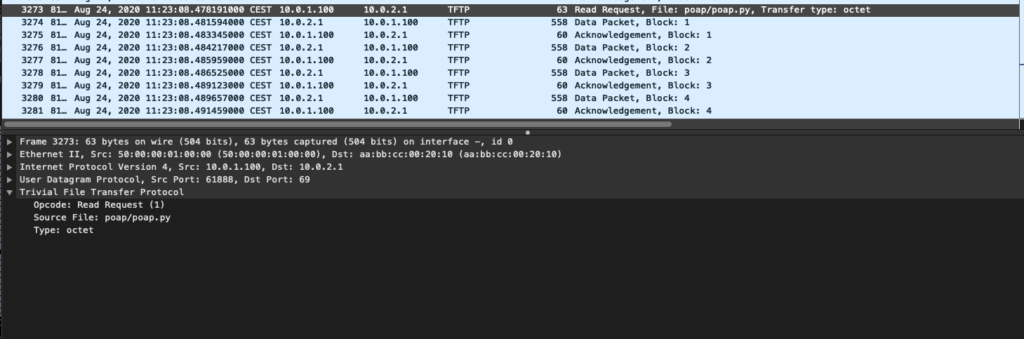
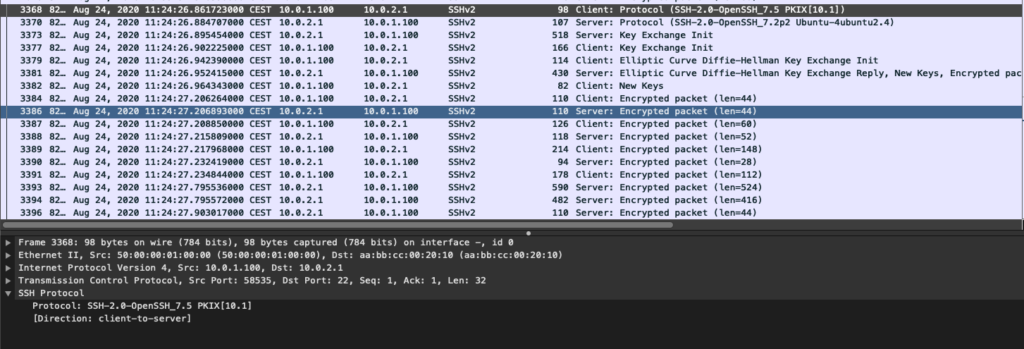
Finally, you will reload the device.
2020 Aug 24 09:23:20 switch %$ VDC-1 %$ %USER-1-SYSTEM_MSG: SWINIT failed. devid:241 inst:0 - t2usd
2020 Aug 24 09:24:53 switch %$ VDC-1 %$ %ASCII-CFG-2-CONF_CONTROL: System ready
2020 Aug 24 09:25:22 switch %$ VDC-1 %$ %VMAN-2-ACTIVATION_STATE: Successfully activated virtual service 'guestshell+'
2020 Aug 24 09:25:22 switch %$ VDC-1 %$ %VMAN-2-GUESTSHELL_ENABLED: The guest shell has been enabled. The command 'guestshell' may be used to access it, 'guestshell destroy' to remove it.
2020 Aug 24 09:27:35 switch %$ VDC-1 %$ %POAP-2-POAP_SCRIPT_EXEC_SUCCESS: [90IFLAUVL3T-50:00:00:01:00:07] - POAP script execution success
2020 Aug 24 09:27:41 switch %$ VDC-1 %$ %POAP-2-POAP_RELOAD_DEVICE: [90IFLAUVL3T-50:00:00:01:00:07] - Reload device
2020 Aug 24 09:27:51 switch %$ VDC-1 %$ %VMAN-2-ACTIVATION_STATE: Successfully deactivated virtual service 'guestshell+'
2020 Aug 24 09:27:53 switch %$ VDC-1 %$ %PLATFORM-2-PFM_SYSTEM_RESET: Manual system restart from Command Line Interface
[ 731.127762] sysrq: SysRq : Resetting
Sysconf checksum failed. Using default values
WARNING: No BIOS Info found
Sysconf checksum failed. Using default values
Sysconf checksum failed. Using default values
Sysconf checksum failed. Using default values
ATE0Q1&D2&C1S0=1
Standalone chassis
check_bootmode: grub2pxe: grub failed, launch ipxe
Trying to load ipxe
Loading Application:
/Vendor(429bdb26-48a6-47bd-664c-801204061400)/UnknownMedia(6)/EndEntire
cannot load imageFailed to launch ipxe
Came back to grub, now load efi shell
Trying to load efishell
Loading Application:
/Vendor(429bdb26-48a6-47bd-664c-801204061400)/UnknownMedia(6)/EndEntire
cannot load imageFailed to launch shell
Trying to read config file /boot/grub/menu.lst.local from (hd0,4)
Filesystem type is ext2fs, partition type 0x83
Booting bootflash:/nxos.9.3.2.bin ...
Booting bootflash:/nxos.9.3.2.bin
Trying diskboot
Filesystem type is ext2fs, partition type 0x83
Image valid
[..]
Installing local RPMS
Patch Repository Setup completed successfully
Bootstrapping via POAP overriding existing startup-config
Creating /dev/mcelog
Starting mcelog daemon
INIT: Entering runlevel: 3
Running S93thirdparty-script...
Populating conf files for hybrid sysmgr ...
Starting hybrid sysmgr ...
done
Netbroker support IS present in the kernel.
done
Executing Prune clis.
Aug 24 09:31:14 %FW_APP-2-FIRMWARE_IMAGE_LOAD_SUCCESS No Firmware needed for Non SR card.
2020 Aug 24 09:31:28 %$ VDC-1 %$ %USER-2-SYSTEM_MSG: <<%USBHSD-2-MOUNT>> logflash: online - usbhsd
2020 Aug 24 09:31:35 %$ VDC-1 %$ %DAEMON-2-SYSTEM_MSG: <<%ASCII-CFG-2-CONF_CONTROL>> Poap replay /bootflash/poap_replay01.cfg - ascii-cfg[31425]
2020 Aug 24 09:31:53 %$ VDC-1 %$ netstack: Registration with cli server complete
System is coming up ... Please wait ...
....System is coming up ... Please wait ...
2020 Aug 24 09:32:46 %$ VDC-1 %$ %USER-2-SYSTEM_MSG: ssnmgr_app_init called on ssnmgr up - aclmgr
....2020 Aug 24 09:33:06 %$ VDC-1 %$ %USER-0-SYSTEM_MSG: end of default policer - copp
2020 Aug 24 09:33:06 %$ VDC-1 %$ %COPP-2-COPP_NO_POLICY: Control-plane is unprotected.
System is coming up ... Please wait ...
2020 Aug 24 09:33:15 %$ VDC-1 %$ %CARDCLIENT-2-FPGA_BOOT_GOLDEN: IOFPGA booted from Golden
2020 Aug 24 09:33:15 %$ VDC-1 %$ %CARDCLIENT-2-FPGA_BOOT_STATUS: Unable to retrieve MIFPGA boot status
....System is coming up ... Please wait ...
.2020 Aug 24 09:33:47 %$ VDC-1 %$ %ASCII-CFG-2-CONFIG_REPLAY_STATUS: Bootstrap Replay Started.
.2020 Aug 24 09:33:51 %$ VDC-1 %$ %VDC_MGR-2-VDC_ONLINE: vdc 1 has come online
Waiting for box online to replay poap config
2020 Aug 24 09:34:09 switch %$ VDC-1 %$ %ASCII-CFG-2-CONFIG_REPLAY_STATUS: Bootstrap Replay Done.
2020 Aug 24 09:34:31 switch %$ VDC-1 %$ %USER-1-SYSTEM_MSG: SWINIT failed. devid:241 inst:0 - t2usd
2020 Aug 24 09:35:46 switch %$ VDC-1 %$ %ASCII-CFG-2-CONFIG_REPLAY_STATUS: Ascii Replay Started.
2020 Aug 24 09:36:19 switch %$ VDC-1 %$ %ASCII-CFG-2-CONFIG_REPLAY_STATUS: Ascii Replay Done.
2020 Aug 24 09:36:21 switch %$ VDC-1 %$ %ASCII-CFG-2-CONF_CONTROL: System ready
[########################################] 100%
2020 Aug 24 09:36:52 switch %$ VDC-1 %$ %VMAN-2-ACTIVATION_STATE: Successfully activated virtual service 'guestshell+'
2020 Aug 24 09:36:52 switch %$ VDC-1 %$ %VMAN-2-GUESTSHELL_ENABLED: The guest shell has been enabled. The command 'guestshell' may be used to access it, 'guestshell destroy' to remove it.
Copy complete, now saving to disk (please wait)...
Copy complete.
Auto provisioning complete
User Access Verification
switch login:ANSIBLE
Your switch is UP with the target image and your configuration. Now you are able to continue your setup with ansible.
For ansible we have install the latest version with python-pip :
pip install ansible root@ubuntu:/srv/tftp/poap# pip list [..] ansible 2.9.12 cffi 1.14.2 cryptography 3.0 ecdsa 0.13 enum34 1.1.10 httplib2 0.9.1 ipaddress 1.0.23 Jinja2 2.8 MarkupSafe 0.23 netaddr 0.7.18 paramiko 1.16.0 pip 20.2.2 pycparser 2.20 pycrypto 2.6.1 PyYAML 3.11 setuptools 20.7.0 six 1.10.0 wheel 0.29.0
For this lab, we have two files :
- inventory, which contains the variables for your switch
- play1.yml, which is your simple playbook
ansible@ubuntu:~/ansible$ tree . |-- inventory `-- play1.yml 0 directories, 2 files
ansible@ubuntu:~/ansible$ cat inventory
[N9K]
N9K1 ansible_host=10.0.1.100 ansible_port=22
[N9K:vars]
ansible_user=ansible
ansible_connection=network_cli
ansible_network_os=nxos
ansible_python_interpreter="/usr/bin/env python"
ansible@ubuntu:~/ansible$ cat play1.yml
---
- name: Setup Nexus Devices
hosts: all
connection: local
gather_facts: False
tasks:
- name: configure hostname
nxos_config:
lines: hostname {{ inventory_hostname }}
save_when: modified
This playbook will setup the hostname and replace the variable {{ inventory_hostname }} by the value inside the inventory : N9K1.
We play the playbook and you can see one changed:
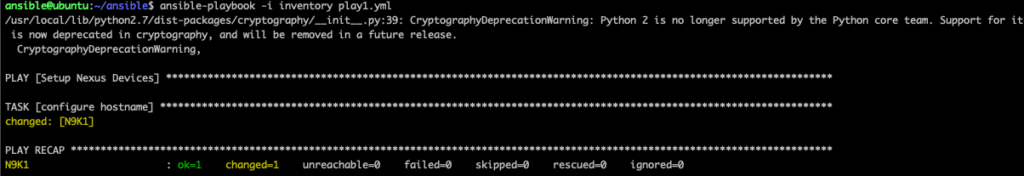
The hostname has been changed.
switch login: User Access Verification switch login: User Access Verification N9K1 login: 2020 Aug 24 09:48:06 N9K1 %$ VDC-1 %$ %COPP-2-COPP_NO_POLICY: Control-plane is unprotected.
Troubleshooting
If you have issue during the poap, the best option is probably to skip the process and the check the log created in bootflash.
Example here where the file name for the configuration is not good:
root@ubuntu:/srv/tftp/poap# cat conf/poap.log.7_26_15 INFO: Selected config filename (serial_number) : /srv/tftp/poap/conf/conf..90IFLAUVL3T INFO: free space is 2523696 kB CLI : terminal dont-ask ; terminal password cisco1234 ; copy scp://poap@10.0.2.1/srv/tftp/poap//nxos.9.3.2.bin.md5 volatile:nxos.9.3.2.bin.md5.poap_md5 vrf management CLI : show file volatile:nxos.9.3.2.bin.md5.poap_md5 | grep -v '^#' | head lines 1 | sed 's/ .*$//' INFO: md5sum 76b01ff1d7243ce035c25becd2634d27 (.md5 file) CLI : show file bootflash:/nxos.9.3.2.bin md5sum INFO: md5sum 76b01ff1d7243ce035c25becd2634d27 (recalculated) INFO: Same source and destination images INFO: Verification passed. (system : 11/4/2019) INFO: Verification passed. (system : 11/4/2019) CLI : terminal dont-ask ; terminal password cisco1234 ; copy scp://poap@10.0.2.1/srv/tftp/poap/conf/conf..90IFLAUVL3T volatile:poap.cfg vrf management WARN: Copy Failed: "\r\n\nError: no such file [..] ERR : aborting INFO: cleaning up
The following shows when it works properly :
root@ubuntu:/srv/tftp/poap# cat poap.log.8_6_17 INFO: Selected config filename (serial_number) : /srv/tftp/poap/conf/conf.90IFLAUVL3T INFO: free space is 2523664 kB CLI : terminal dont-ask ; terminal password cisco1234 ; copy scp://poap@10.0.2.1/srv/tftp/poap//nxos.9.3.2.bin.md5 volatile:nxos.9.3.2.bin.md5.poap_md5 vrf management CLI : show file volatile:nxos.9.3.2.bin.md5.poap_md5 | grep -v '^#' | head lines 1 | sed 's/ .*$//' INFO: md5sum 76b01ff1d7243ce035c25becd2634d27 (.md5 file) CLI : show file bootflash:/nxos.9.3.2.bin md5sum INFO: md5sum 76b01ff1d7243ce035c25becd2634d27 (recalculated) INFO: Same source and destination images INFO: Verification passed. (system : 11/4/2019) INFO: Verification passed. (system : 11/4/2019) CLI : terminal dont-ask ; terminal password cisco1234 ; copy scp://poap@10.0.2.1/srv/tftp/poap/conf/conf.90IFLAUVL3T volatile:poap.cfg vrf management INFO: Completed Copy of Config File CLI : terminal dont-ask ; terminal password cisco1234 ; copy scp://poap@10.0.2.1/srv/tftp/poap/conf/conf.90IFLAUVL3T.md5 volatile:conf.90IFLAUVL3T.md5.poap_md5 vrf management CLI : show file volatile:conf.90IFLAUVL3T.md5.poap_md5 | grep -v '^#' | head lines 1 | sed 's/ .*$//' INFO: md5sum 97a6fd0ffad10c1986a1c89b0e433ae8 (.md5 file) CLI : show file volatile:poap.cfg md5sum INFO: md5sum 97a6fd0ffad10c1986a1c89b0e433ae8 (recalculated) CLI : show system internal platform internal info | grep box_online | sed 's/[^0-9]*//g' INFO: Setting the boot variables CLI : config terminal ; boot nxos bootflash:/nxos.9.3.2.bin CLI : copy running-config startup-config CLI : copy volatile:poap.cfg scheduled-config INFO: Configuration successful